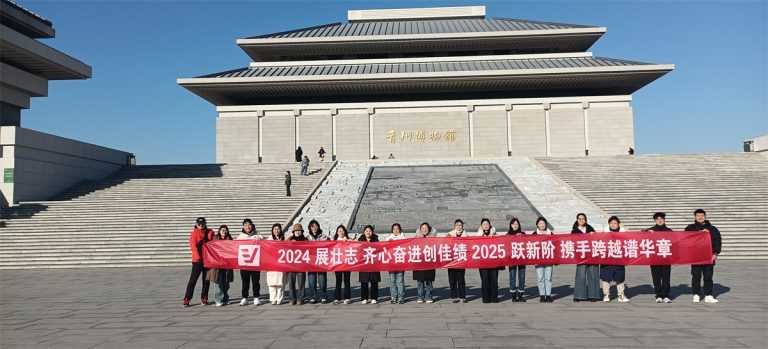Vigorun Tech Announces Successful Testing of MTSK1000 Remote Multitasker Prototype
Vigorun Tech is pleased to announce that after extensive time and effort in development, the highly anticipated MTSK1000 Remote Multitasker prototype has successfully passed its testing phase. This innovative machine, designed for multi-functional use with interchangeable attachments, is now in the final stages of shell design and will be officially launched soon.
The MTSK1000 will debut with a 1000mm-wide flail mower attachment, specifically engineered for heavy-duty grass cutting, small shrub clearing, and vegetation management, offering exceptional performance in demanding conditions.
Vigorun Tech specializes in advanced unmanned vehicles and remote-controlled solutions across a wide range of applications. The upcoming launch of the MTSK1000 Remote Multitasker reflects the company’s ongoing commitment to innovation and excellence.
Stay tuned for further updates on the release of this cutting-edge multitasking solution!